
Facebook Twitter Pinterest Flickr Google+ YouTube Instagram
Written on: November 10th, 2015 in Archives
The Division of Libraries hosted the third and final session of ILEAD USA Delaware this past October. ILEAD, which stands for Innovative Librarians Engage, Apply, and Discover, is a professional development opportunity offered this past year in ten states across the United States. Earlier this year in Delaware, fourteen library staff gathered into three teams, each with the goal to develop an innovative product or program that uses participatory technology to address a community need. Their products are intended to be reproducible in other libraries. Our teams accomplished their goals through instructor led workshops, keynote presentations, hands-on explorations of new technologies, and rigorous group collaboration.
Delaware’s teams gathered for the first time last March at the University of Delaware, Virden Retreat Center. The teams self-identified themselves as Team Del-AWARE, Team Mission Possible, and Team T.A.L.E.N.T. (Teens And Librarians Engaging in New Technologies). The primary goal of this first session was to produce short videos introducing their community need and intended project focus.
As of March, Team T.A.L.E.N.T. knew they wanted to tap into the summer employment program for teens and train those teens in new technologies. Those teens would then have the knowledge and skills to further assist the library staff in serving the technological needs of the general public. The team struggled with the question of how to attract the tech savvy teens to apply for the summer program. Watch their entertaining video to learn more about their proposed strategy to engage their teen population.
The focus of the June session was on the team poster presentations. By this session, each team had a clearer concept of how they could best address their identified community need. Team Mission Possible presented ideas for collaborative STEM programming between school and public libraries. Their mission, as outlined in their poster session, is “connecting school and public libraries; providing opportunities for school age children to explore and have fun at the public library.” Video recording of Team Mission Possible poster session.
Team Del-AWARE envisioned and began the process to develop a mobile application that would assist Delawareans, particularly those in need of special support, to find up-to-date and essential resources. Resource categories mentioned in their presentation include shelter, food, health, clothing, and finance. The app would include direct links to the resources, as well as maps to display their geographic location. Video recording of Team Del-AWARE final presentation.
Each team concluded the 2015 Cohort of ILEAD USA Delaware with stellar presentations of their work – innovative projects that hold much potential for Delaware libraries and possibly libraries across the nation.
One of the most exciting aspects of ILEAD is that library staff used social media to connect with ILEADers from across the country. Nine additional states participated simultaneously in ILEAD 2015, which made for some inspiring Twitter traffic using the hashtag #ILEADUSA.
All videos from ILEAD USA Delaware can be viewed on the ILEAD USA YouTube Channel. (www.youtube.com/user/ileadusa)
ILEAD is funded by the Division of Libraries, with additional funding and support from the Illinois State Library and the Institute of Museum and Library Services.
Written on: September 21st, 2015 in Archives
The following 3D printer reviews are from the perspective of a librarian trying to find the most suitable device for Delaware’s public libraries.
I’m not a mechanic. I’m not an engineer. I’m not a computer programmer. I’m not a graphic designer. I’m a librarian with a tendency toward tinkering and creative thinking.
 Ultimaker Original (2013)
Ultimaker Original (2013)The Division of Libraries purchased eight Ultimaker Originals (UO) as kits, direct from the manufacturer in The Netherlands. At the time we knew very little about 3D printers and their assembly. It therefore took longer than anticipated to build and deploy the printers in the seven public libraries that volunteered to beta test this technology.
Assembly was challenging, especially keeping track of all the various sized nuts, bolts, washers, and laser cut wood pieces. The greater task was in calibration – making sure all the parts worked together smoothly. I contacted Ultimaker Support frequently. While they were very helpful, as of 2013 they were a small company located in another continent and time zone. At least once I had to wait nearly two weeks to get a response; their support staff were at a 3D printing conference. The ones fluent in English were unavailable.
In retrospect, I am glad I had the opportunity to build these printers rather than purchasing them completely assembled. I learned how 3D printers are intended to work, the proper names of the multiple parts, and how to diagnose the results when the printer is not working correctly. I now know which way the pulleys are intended to move, the direct effect of each stepper motor, and how one loose bolt can be the cause of a disastrous print.
These printers are ideal for tinkerers, those with the curiosity to investigate the cause of a failed print and not afraid to find the solution. The UO requires a lot of maintenance, tightening of bolts, and frequent recalibration. Unfortunately, this workflow does not fit in with that of a busy public library staff person. The UOs have created a lot of issues for the library staff all over the state. A number of the libraries with UOs have needed regular assistance with maintaining their printers.
Overall, the UO is an excellent machine to learn about 3D printing. Its open platform permits easy maintenance and the opportunity to upgrade for those who desire a dual extruder. It’s a hearty machine that with the right kind of maintenance and care can last a long time.
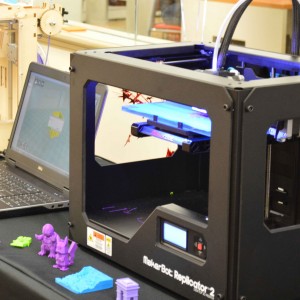 MakerBot Replicator 2 and Replicator 2X
MakerBot Replicator 2 and Replicator 2XFinding the UOs to be a poor fit for most of the libraries, we tested the MakerBot Replicator 2, which seemed to be the most popular brand and model in 3D printing at the time. We opened the large cardboard box, carefully removed the large metal-framed printer, discarded the packing material, plugged in the cord to the electrical outlet, and voila – we were greeted by the cheerful blipping of our newest device. The first couple of prints were smooth and beautiful. We were awed by the ease in using the mini LCD screen and SD card. An SD card meant freedom from having to tether the printer to a computer while in use.
Our awe was cut short at the first clogged nozzle, which was followed soon after by the next clog, and the next, and the next. Unclogging the nozzle is a tedious task that involves opening the extruder to clear out the nozzle and clean the drive gear (feeder mechanism). We have had to replace the bar mount assembly twice, and are now replacing the ceramic insulation tape a second time.
Diagnosing the issues with MakerBot Support has been a difficult process. Each time I opened a case it seemed they wanted to know when I purchased the printer, the serial number, the invoice number – overall too much information that they should already have on file. I opened cases to find they closed it before I had a chance to respond. I was not impressed. I reopened cases only to encounter a different support specialist and needed to recount the interactions with the previous support staff.
We purchased a MakerBot Replicator 2X, an Experimental Printer, at the same time as the Rep2. We were curious about the dual extruder capabilities. It wasn’t until after we unpacked this printer and began using it that we learned it is intended to print with ABS filament exclusively. So we purchased a small selection of ABS filament, enough to populate both extruders.
I never quite perfected the dual extrusion capabilities – only two successes out of numerous attempts.
In sum, I do not recommend future 3D printer purchases from MakerBot.
 Ultimaker 2
Ultimaker 2By this time the Ultimaker 2 (U2) had been released for sale and had been receiving excellent reviews. Noting the “fair” experience with the UO and the poor results of the MakerBot, we thought we’d stick with the brand that was most familiar. So we tested a U2.
I had a limited testing time this printer initially. It appeared Ultimaker took the UO and upgraded to include the aspect of the MakerBot Replicator 2 that I disliked the most – the feeder mechanism. Despite my wariness, it seemed to print nicely. I deployed this printer to a library already familiar with the UO and the Cura software. Staff there loved it. For one week.
I received reports that the feeder mechanism was grinding into the filament rather than pushing the filament forward into the hot end. These two parts are about one foot apart on this model. I proceeded to take the feeder mechanism apart as I would have for the MakerBot. I quickly learned that the U2 was nowhere nearly as friendly to the tinkerer as was its younger brother the UO. This was a closed machine; don’t mess with those bolts or you’ll never get them back in properly.
This printer continues to display the same problems. I just can’t get it to work right.
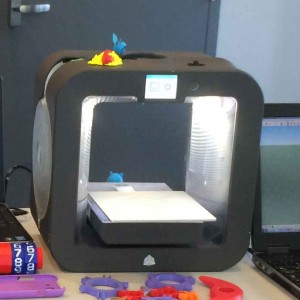 Cube 3
Cube 3The Cube 3 came to our attention at a time when we were frustrated with both MakerBot and Ultimaker and pressured to find a feasible 3D printer for the public libraries. The Cube is compact, sleek, and extremely modern looking compared to other desktop 3D printers of its class. It takes up a fraction of the desk space of the MakerBot Replicator 2.
The major selling point for the Cube was that it uses PLA filament that comes in a cartridge. Each cartridge has its own nozzle. Should a library staff person encounter a clogged nozzle, all she need do is switch out the filament cartridge and print. No more clearing out clogged nozzles. I have yet to figure out what to do with the remaining filament in the cartridge with the clogged nozzle. Those cartridges are expensive. That was my number one reason to doubt the efficacy of the Cube.
The Cube works exclusively with software provided by 3D Systems – Cubify Invent, Design, and Sculpt. These software packages cost money per license. Our intention was to test it at DDL then deploy to a library using a different computer. More money. With more intense searching we were able to find and download the Cubify app at no cost. My number two reason to doubt this printer.
After much frustration we learned that the Cube works best using Wifi. The USB port on the Cube serves no identifiable purpose. The Cube will not print from a flash drive nor by USB connection to a computer. It will not work with the web authentication required in Delaware’s public libraries. The only way we have managed to use this printer successfully is through its “ad hoc” feature, using the Cube’s own Wifi signal to connect to a laptop, from which the print file is transmitted. It’s all very confusing and in my opinion not worth the effort since the transmission fails at least 50% of the time.
I avoid operating the Cube.
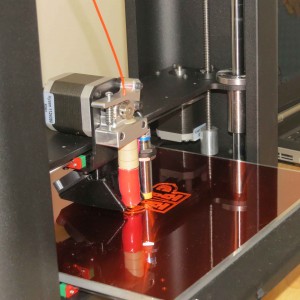 PrintrBot Metal Plus
PrintrBot Metal PlusWe tested the PrintrBot Metal Plus at the request of one of the libraries. An enthusiastic community member who volunteers his time and expertise at this library recommended this printer.
Happily, the printer came fully assembled. It looks very industrial with its black metal frame and exposed wiring. Like the UO, it needs to be tethered to a computer at all times via a USB cord. Also like the UO, the recommended software to interact with the printer is Cura, though it’s open to other software options with which I am unfamiliar.
Also new to me is that the PrintrBot requires use of the advanced print feature within Cura called PronterFace. Other than having to learn this feature, the prints were smooth and nice the entire testing period.
I would be open to learning more about the features of the PrintrBot Metal Plus.
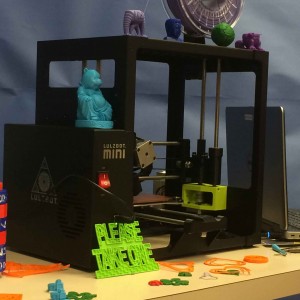 LulzBot Mini and Taz 5
LulzBot Mini and Taz 5My favorite 3D printer by far (don’t tell the UOs) is the LulzBot Mini.
The Mini is very similar in appearance to the PrintrBot – black metal frame, heated bed, USB tether. Parts of the printer are clearly printed on a 3D printer.
Included with the Mini were all the tools I had to purchase for using the other printers tested previously – spatula, tweezers, Allen wrenches, and more. And some LulzBot swag which is always a nice perk!
While this brand of printer is open to various software, the recommended software is Cura for LulzBot – which functions pretty much the same as the Cura used with the Ultimakers, only it has a green background.
Changing filament is extremely easy and fast compared to doing so on the other printers.
This is the fastest printer I’ve tested to date.
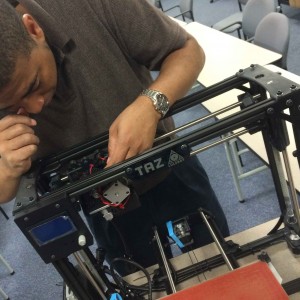 I’ve taken this printer on the 3D Printer Road Show and have not had any issues with clogged nozzles, bed recalibration, or the feeder mechanism.
I’ve taken this printer on the 3D Printer Road Show and have not had any issues with clogged nozzles, bed recalibration, or the feeder mechanism.
I have already recommended this printer on several occasions and will continue to do so.
I separate the LulzBot Taz 5 from the Mini for several reasons. First and foremost, I have much less experience with the Taz. It is huge for a desktop printer, too big to carry around on the Road Show. It looks just like the mini, only larger. I will comment further as I continue to gain experience with use.
Written on: September 3rd, 2015 in Archives

DDL staff showing young patrons how to navigate Thingiverse, an online repository of digital images.
The 3D Printer Road Show came to a roaring conclusion the final week of August as we visited four libraries in New Castle County.
Early in June the Division of Libraries offered to visit each Delaware public library for a day to demonstrate a variety of 3D printers, introduce 3D modeling, and discuss the state of 3D printing in public libraries throughout the country. Fifteen libraries welcomed us into their space over the course of July and August.
We started somewhat centrally at Appoquinimink, south to Selbyville, north to New Castle, then Delmar, North Wilmington, Delaware City, Newark, Millsboro, Woodlawn, Harrington, Elsmere, Hockessin, Corbit-Calloway Memorial, Brandywine Hundred, and ended at Garfield Park Library on August 31.
Our primary goal was to introduce Delawareans to 3D printers, to give patrons throughout the state the opportunity to see in person what many have only read about or seen on television. DDL has permanently placed similar desktop 3D printers in a growing number of libraries.*
The 3D Printer Road Show was also intended to inspire Delawareans to think of what they could do even if they don’t have an actual 3D printer. An ideal response was from a patron at the Elsmere Library (which by the way has no 3D printer) who had designed her own 2D object on paper, fan art inspired by the popular video game series Final Fantasy. With our guidance, she scanned it on the library’s new flatbed scanner and converted it to the appropriate .STL (STereoLithography) file format for printing on the 3D printer we brought for the Road Show.
At the same library, staff are now eagerly learning TinkerCAD, an easy to learn and free 3D modeling software program anyone can access through the Internet. Their goal is to teach basic modeling to patrons, knowing if their desired end goal is to print they can send a print request to one of the other libraries in Delaware that does offer 3D printing services.
Twin 11-year old girls at the Harrington Library (no 3D printer there, either) embellished a 3D printed butterfly using our 3Doodler. They thought of this idea completely on their own. To our surprise, these girls referred to SketchUp and Cura (two 3D modeling software available on every public library computer in Delaware) as “games” in which they designed their own houses – they had no idea this software interacted with 3D printers.
We encountered numerous other examples of ways the 3D Printer Road Show inspired innovative ideas, created opportunities for collaboration, and, I like to think, planted the seeds for future STEM professionals.
Please visit the Delaware Libraries Flickr album for more photographs from the 3D Printer Road Show.
Learn more about 3D printing in the DDL LibGuide Unleash Inner Genius: 3D Printers and Modeling or ask at your local public library.
*There are soon to be 12 public libraries in Delaware that offer 3D printing services. Each is listed in the above-mentioned LibGuide.
Written on: June 9th, 2015 in Archives
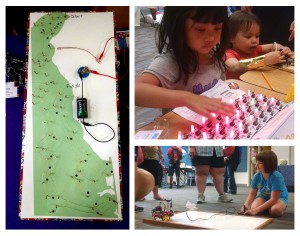 *Guest post by Jessi Taylor, edited by Brad J. Glassco
*Guest post by Jessi Taylor, edited by Brad J. Glassco
On Saturday May 16th, the Dover Public Library hosted the “STEM Makerfest” and Barrel of Makers was invited. While there, we manned a booth and taught classes. Our goal was to empower people of all ages to try new things, no previous experience necessary. Greg Cheng taught Intro to Arduino, which is an open source hardware and coding environment which can be used to make almost anything. I taught an Introduction to Scratch class, which teaches the basics of computer programming to all ages.
At our booth, we showed off all the cool things we make and showed everyone that, they too, can make really awesome things. We also showed off, and let everyone play with, our award winning drawbots that were made with a group of high school aged kids as part of the Odyssey of the Mind program. All of us had a great time meeting other makers and STEM specialists from all over Delaware.
Written on: April 30th, 2015 in Archives
Congratulations to the statewide winners of the Teen Video Challenge, the Dover Public Library! And thank you to all the teen teams who participated from the Frankford, Dover, Milton, Wilmington, and Lewes Public Libraries. Every video showcased such creative interpretations of this years theme: Unmask. Watch all team videos here: http://guides.lib.de.us/unmask
The Teen Video Challenge, a national competition for teens to get involved with reading and their public library’s summer reading program, is sponsored by the Collaborative Summer Library Program (CSLP). CSLP is a consortium of public libraries and state library agencies throughout the United States, its territories, and the Cayman Islands.
$150 will be awarded to the creators the winning state video and their associated public library will receive prizes from CSLP and Demco/Upstart.
Written on: April 8th, 2015 in Archives
Here are the top-ten most checked out eBooks from Delaware Libraries! Find these, and more, at http://delaware.lib.overdrive.com/
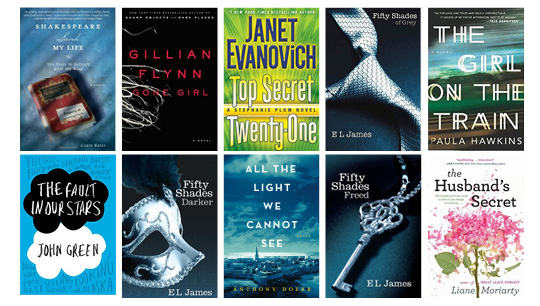
1. Shakespeare Saved My Life: Ten Years in Solitary with the Bard
2. Gone Girl: A Novel
3. Top Secret Twenty-One: Stephanie Plum Series, Book 21
4. Fifty Shades of Grey: Fifty Shades Trilogy, Book 1
5. The Girl on the Train: A Novel
6. The Fault in Our Stars
7. Fifty Shades Darker: Fifty Shades Trilogy, Book 2
8. All the Light We Cannot See: A Novel
9. Fifty Shades Freed: Fifty Shades Trilogy, Book 3
10. The Husband’s Secret
Written on: March 16th, 2015 in Archives
Congratulations to Kathy Dulis, Librarian at Seaford Middle School, on being selected as a 2015 iEducate finalist by the Rodel Foundation of Delaware. Vote for Kathy at http://www.ieducatedelaware.org/nominees/kathy-duli/

Written on: February 19th, 2015 in Archives
 The Delaware School Libraries Council, with support from the Delaware Department of State and the Department of Education, is embarking on a Statewide Master Plan for Delaware School Libraries, a comprehensive planning effort designed to create a vision that will inform solutions for the development of state-of-the-art school libraries.
The Delaware School Libraries Council, with support from the Delaware Department of State and the Department of Education, is embarking on a Statewide Master Plan for Delaware School Libraries, a comprehensive planning effort designed to create a vision that will inform solutions for the development of state-of-the-art school libraries.
The year-long planning effort, which will appraise the current status of school library services and will address future trends and needs, will be conducted by the Institute for Public Administration (IPA) at the University of Delaware and Himmel & Wilson, Library Consultants. IPA has an extensive project management and strategic planning background in the public sector. Himmel & Wilson specializes in evaluation and planning services for libraries.
“Delaware has made a great investment in upgrading the services offered to residents in our 35 public libraries across the state,” said Secretary of State, Jeff Bullock. “Creating a Master Plan for Delaware’s school libraries ensures students will have the resources they need to be successful within their schools.”
“This is an opportunity for our school librarians, teachers, administrators, students and families to share their needs and help us coordinate services and resources across our state and between our public school and library systems,” Secretary of Education Mark Murphy said.
This school library planning process builds upon the strategic Statewide Master Plan for Delaware Public Libraries which resulted in significant improvements in public library buildings and sharing of library collections statewide through the Delaware Library Catalog. “A statewide strategic approach to all library services will support Delawareans in achieving potential in their education, careers, and throughout life,” according to Dr. Annie Norman, State Librarian and Chair of the Delaware School Libraries Council.
The consultants will review background documents and national research, and will obtain input from school librarians, educators, district administrators, students, parents, legislators, and the public through surveys, site visits, interviews, and focus groups. A focus of the researchers is determining the most effective methods to integrate electronic resources, instructional technologies, and information literacy/fluency at the individual school-building level. The project will identify ways to utilize print resources to engage elementary-age children with reading, and methods to equip older students to navigate and apply information resources in the post-secondary realm.
The final plan submitted to the Delaware School Libraries Council will provide recommendations for an integrated framework for school libraries, including library services, collections, funding, staffing, operating costs, maintenance, performance indicators and measures, policies, and state and local governance. The summary of efforts to improve school libraries to date and the recommendations for the Statewide Master Plan for Delaware School Libraries can be found in the 2013 Annual Report of the Delaware School Libraries Council.
Written on: February 16th, 2015 in Archives
We’re a proud partner of In Her Shoes – a nonprofit dedicated to helping former female inmates find jobs and reducing recidivism. The News Journal recently highlighted the great work of In Her Shoes, “DSBC grant helps improve lives of female ex-cons.”

Written on: February 9th, 2015 in Archives
The News Journal recently highlighted coding classes offered in libraries throughout the state,”Code class sets early computing path for Delaware youth.”

“At the center of each session is Scratch, a sort of gateway activity into coding, developed by the Massachusetts Institute of Technology. Its approach offers users a simple, block and symbol-based “language” that encourages users to consider logic, order, timing and keyed in specifics to make things happen – from a dancing cat to a full-on game.”
For more information on coding classes check with your local library or the Delaware Libraries events calendar.